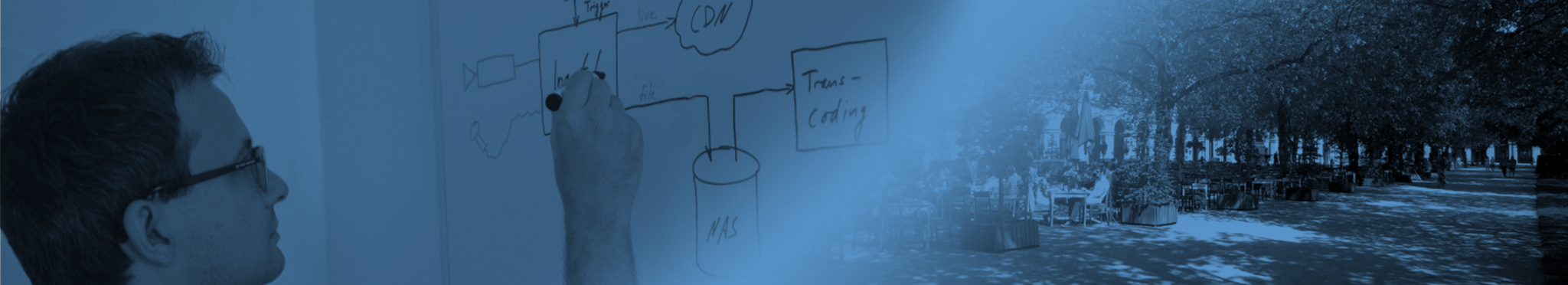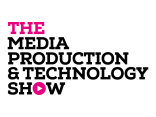We help you find and integrate software for Media-IT








NEWS

Woody Technologies presents new features and integrations at NAB2024
Santa Clara, United States — 17th April 2024: Woody Technologies (now part of So More Media) presented multiple new features and integrations at NAB2024 in Las Vegas.
New product set - Broadcast Suite by x-dream-media
We are proud to present our Broadcast Suite - the new set of small and affordable software products specially developed for broadcasters and proAV-experts by x-dream-media. Our Broadcast Suite consists of Player, Recorder, Monitor and Disk Space Calcualtor.
x-dream.news March 2024
This month is full of pre- and post-NAB buzz. Here, we will give you an overview of the new products and features of Projective Technologies PAM, Capella Systems transcoding software and about a new brand name of the Woody Technologies. All of those you can personally check at NAB2024. We also announce our Open House in Madrid on 04.04. together with Aicox.

XDG and Aicox Open House 2024
x-dream-group and its reseller partner in Spain, Aicox, would like to invite you to an Open House in Madrid in Spain on the 4th of April.
CabSat 2024
February 2, 2024| We cordially invite you to join x-dream-distribution GmbH at CABSAT 2024 from May 21 to 23 in Dubai on the Bavarian pavilion S1-L30f.
Media Production and Technology Show 2024
02.02.2024 | x-dream-group and its partners will be present at the Media Production & Technology Show 2024 at London's Olympia on 15-16 May.